Google forms is interesting software which helps to easily create forms and collect data from the users. We can just create a form and share the links to users so they can responds. Google forms can also be used to performs field surveys considering your device always has internet connection in order to collect data.
If your are using google forms to collect data and ever wanted to use google forms offline. You can use free android app “FormBox” https://play.google.com/store/apps/details?id=formbox.app.skd.gbox&hl=en
With this app you can use your google forms offline. Though this app is simple to use you will need some do some steps to integrate this app with your forms.
So here is simple tutor to get started.
With this app you can use your google forms offline. Though this app is simple to use you will need some do some steps to integrate this app with your forms.
So here is simple tutor to get started.
Creating Google Form
2. Let’s create a new form namely “delivery survey”
3. Now form is ready we do some sharing setting (only for cooperate gmail ). Click the settings icon and unchecked the domain restrictions.
4. Lets view the form. Click the eye icon next to setting icon. The final form will be visible. and at the address you will get the form URL. We will be needing this url to integrate the form in the form box.
Installing the FormBox
Let’s install the formbox you will need the android phone for this.
- 1. Open play store or visit: https://play.google.com/store/apps/details?id=formbox.app.skd.gbox&hl=en
- 2. Install the app.
- 3.Open the app, and give the permissions.
- 4. Sign in to your google account.
- 5. Now we need to transfer the form to the app. Click “add from” paste the your form viewform url. or you can use QR code to transfer the link form the PC to the device.
- Use https://www.the-qrcode-generator.com/ to generate the QR code.
- 6. Once you got the link click download button and the form will be downloaded.
- 7. Now click the “forms” button in the app. Your form will be visible there.
- 8. Click the form. Fill your form details and click complete button.
- 9. The filled form will be visible in the “final” section of the app. Here you can edit or delete the form.
- 10. Now click the sync button in the app. Your from will get synced to google forms.



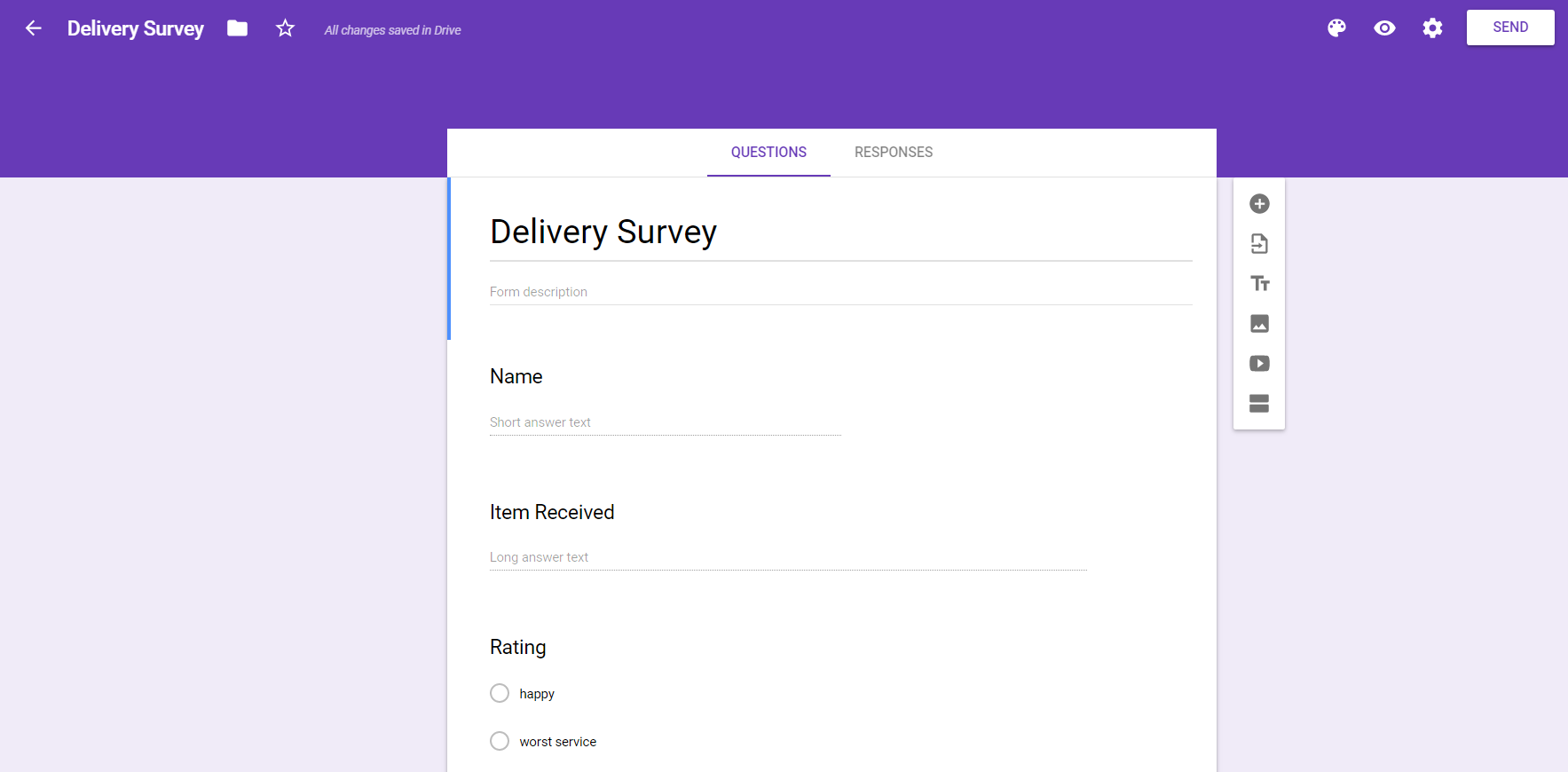
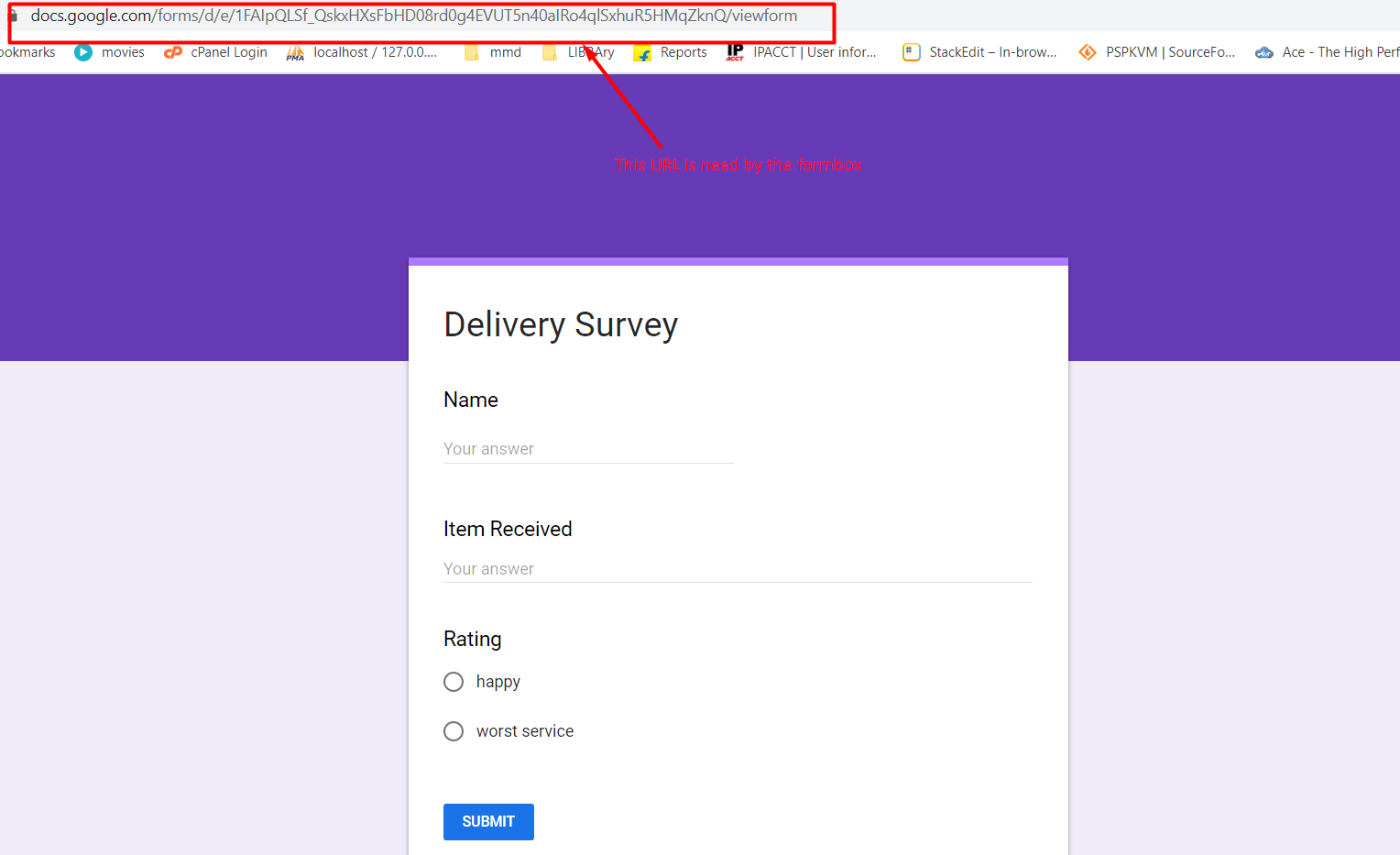
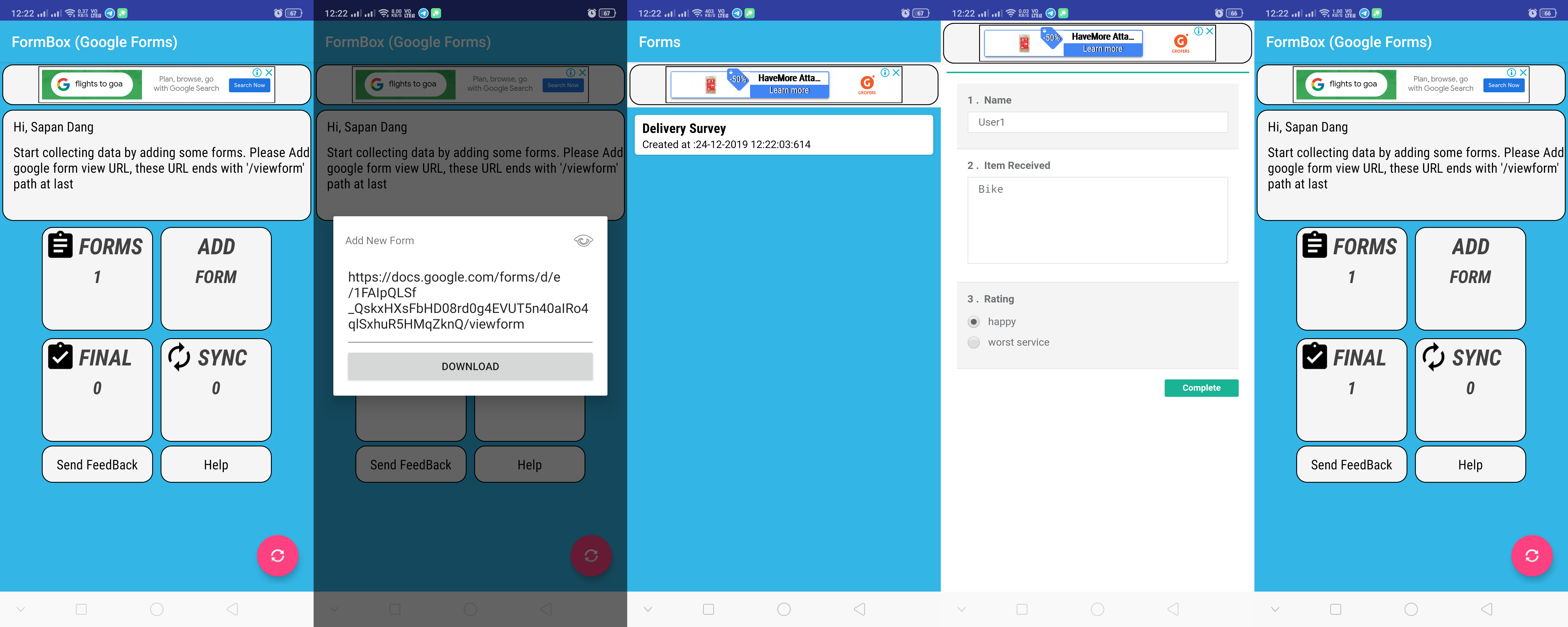
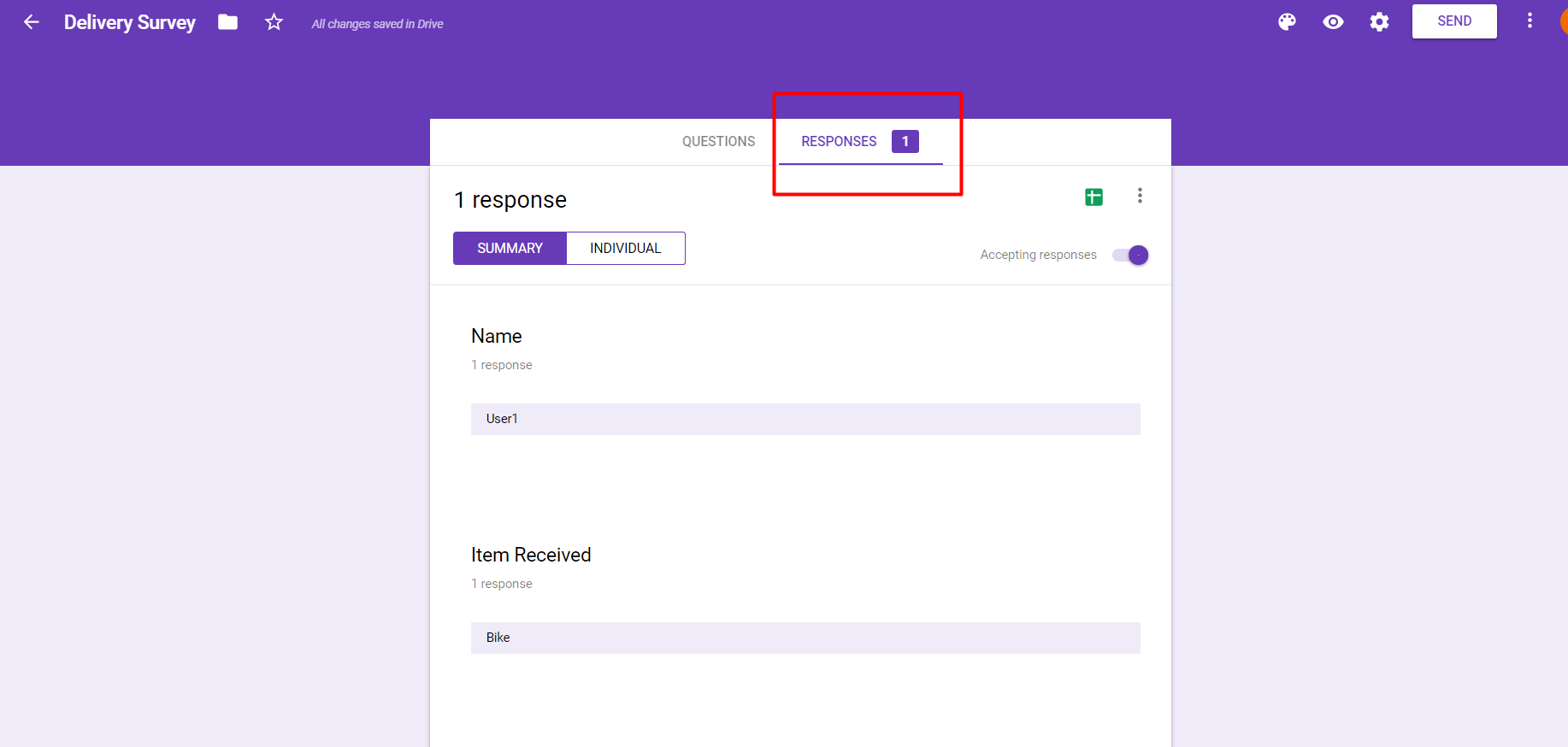

How do I switch Google account once I already logged in?
ReplyDeleteno logout feature as of now
ReplyDeleteClearing the app data will help
How can I delete a complete Form once uploaded?
ReplyDeleteI tray to use it with a Form that accepts pictures but it would not download it to the app...
ReplyDeleteHi, does anybody know what might be the problem, if I cannot add form? (I'm adding correct form ending with /viewform) Thanks
ReplyDeleteI can not too, send email to support, no one yet... If it does what it say, will be very intrested for my
DeleteNão estou conseguindo realizar o download do Link no FormBox, está dando erro.
ReplyDeletecollect data online Thank you because you have been willing to share information with us. we will always appreciate all you have done here because I know you are very concerned with our.
ReplyDeletecreate quizz online I have read all the comments and suggestions posted by the visitors for this article are very fine,We will wait for your next article so only.Thanks!
ReplyDeleteYou hook in the sale and earn that initial commission, then start earning a fee for as long as they stay customers. Many of these opportunities are for services. Here are just a few ideas: Selling Merchant Services
ReplyDelete