Hi recently I want to add third party module to my project. However I want don’t to use that slow gradle to download it. I downloaded the required jars. Now I had to import it to my project.
I tried method #1
Right Click project –>New –> Module –> Import .JAR/.AAR project-> Select my library and finish. However this still didn’t work for me.
Method #2
this worked !
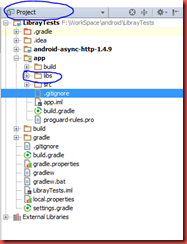
compile project(path: ':projectname')
like:
dependencies {
I tried method #1
Right Click project –>New –> Module –> Import .JAR/.AAR project-> Select my library and finish. However this still didn’t work for me.
Method #2
this worked !
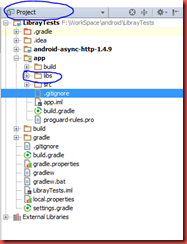
- Change my project view from “android” to “Project”
- Create “libs” folder.
- Copied my .jar to this folder.
- Right click the added .JAR and select “Add Library”.
- Check your build.gradle below lines will be present
compile files('libs/android-async-http-1.4.9.jar')
#Method 3
To add any imported library project to the current application. Open build.gradle and add linecompile project(path: ':projectname')
like:
dependencies {
compile fileTree(dir: 'libs', include: ['*.jar'])
compile 'com.android.support:appcompat-v7:23.4.0'
compile 'com.android.support:support-v4:23.4.0'
compile 'com.android.support:support-vector-drawable:23.4.0'
testCompile 'junit:junit:4.12'
compile project(path: ':projectname')
compile 'com.android.support:support-v4:23.4.0'
compile 'com.android.support:support-vector-drawable:23.4.0'
testCompile 'junit:junit:4.12'
compile project(path: ':projectname')
}

